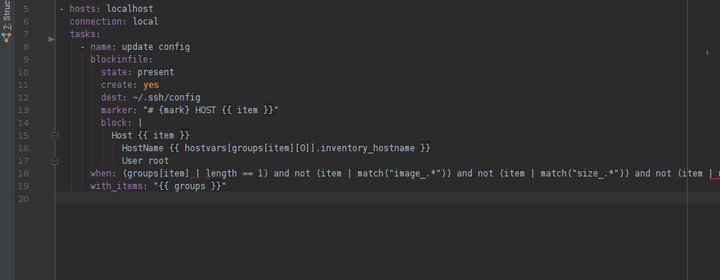After update to version 2017.* fonts become very ugly. Looks like antialiasing isn't working at all or working wrong. But here is solution for this problem.
- Download JetBrains Java SDK (version
1.8.0.112b783) - Unpack it to any directory (don't replace existing files)
- Switch to this JDK in IDE by this manual
- By this manual change JVM options to add this line:
-Djava2d.font.loadFontConf=false - Don't forget to restart IDE
You can find original text and discussion here.