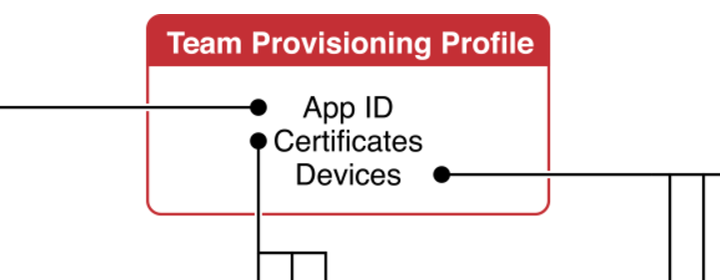Sometimes you can face issues with iOS Provisioning Profiles and to fix them first of all you need to identify which profile causes this problems. It can be done easily with simple commands:
cd ~/Library/MobileDevice/Provisioning\ Profiles/
ls -la
security cms -D -i <filename>.mobileprovision
It will dump all data in XML/plist format like:
<?xml version="1.0" encoding="UTF-8"?>
<!DOCTYPE plist PUBLIC "-//Apple//DTD PLIST 1.0//EN" "http://www.apple.com/DTDs/PropertyList-1.0.dtd">
<plist version="1.0">
<dict>
<key>ApplicationIdentifierPrefix</key>
<array>
<string>XXX</string>
</array>
<key>CreationDate</key>
<date>2019-01-21T16:34:38Z</date>
<key>Platform</key>
<array>
<string>iOS</string>
</array>
...